
Ashampoo Burning Studio 19 burns your files, movies and music to any CD, DVD or Blu-ray disc. It's easy, fast and secure! Burn data, create audio CDs, make backups or produce your own movies - the possibilities are endless! Even advanced projects like video DVDs with animated menus and scene selection screens are just a matter of minutes. Get the total solution for your disc recorder!
Many first-time users are stunned when they use Burning Studio for the first time. It's that easy? Yes, it's all centered around three steps. Select your files, select the processing method and select the target. Need an animated menu for your video DVD? It takes just a few clicks. Want to backup your photo collection across multiple discs? With Ashampoo Burning Studio 19, anyone can do it!
The new scratch protection perfectly preserves your data. Scratches can render disc surfaces unreadable and files irrecoverable. Ashampoo Burning Studio 19 take the terror out of scratches by spreading multiple copies of your data across the disc along with an emergency recovery tool! This way, you can still recover your precious files and memories should a disc ever become scratched.




















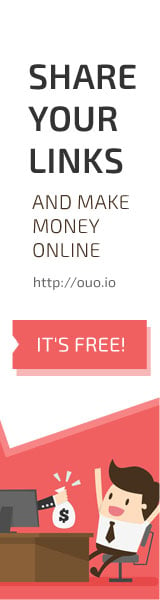
 #ref-menu
#ref-menu #ref-menu
#ref-menu